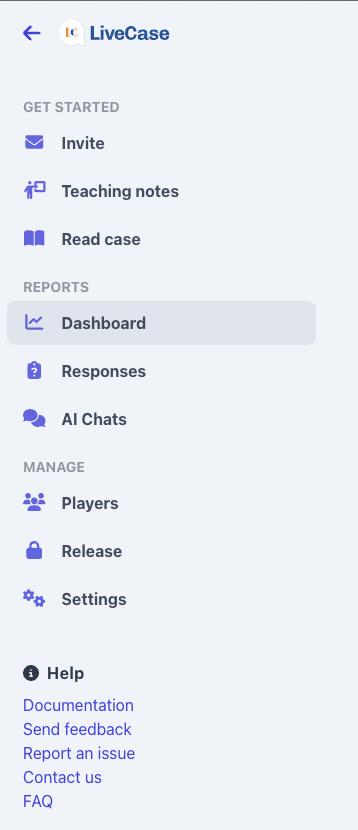The LiveCase web application, built by Educators for Educators, comes equipped with powerful and intuitive debriefing tools as standard that work on desktops, tablets, or smartphones.
Get started
Initial setup and overview of the LiveCase simulation.
- Invite: Send invitations to participants to join the simulation. (Optional)
- Teaching notes: Access notes and guidance for facilitating the simulation. This might not be available for all cases.
- Read case: Review the content of the entire case without playing it.
Reports
A powerful debriefing tool that allows you to see the progress of your session, including scores and progress.
- Dashboard: Overview of the current session status and key metrics.
- Responses: View and analyze participants' responses to case questions.
- AI Chats: View and analyze participants' chat messages with AI chatbots.
Manage
Control access and settings of the session.
- Players: Manage participants and status.
- Release: Manage the release of episodes and content.
- Settings: Configure session settings and preferences.
Please note that the interface may vary depending on where you are coming from, for example from Harvard Business Publishing, Case Centre or directly from LiveCase.